Shopify Plus Pricing: A Complete Guide to Costs and Fees Introduction
Shopify Plus is Shopify’s top-tier plan for big and fast-growing online stores. It offers more power and flexibility than the standard Shopify plans, but it comes with a much higher price tag. If you’re wondering how much Shopify Plus costs and what you get for that price, you’re in the right place. In this guide, we’ll break down Shopify Plus pricing in simple terms, explain any extra fees, and help you decide if it’s worth the investment for your business.
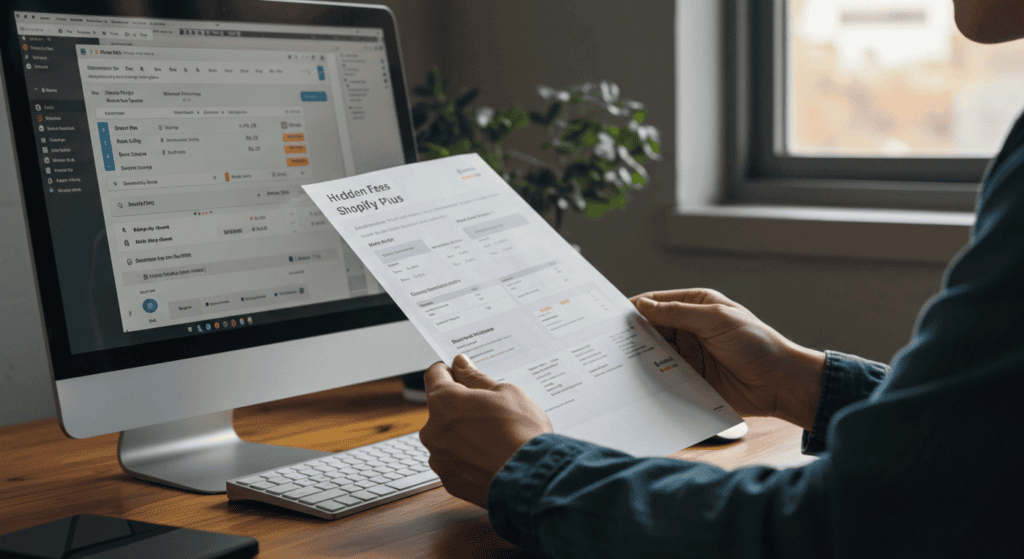
Running an eCommerce store involves many costs, and the platform fee is a major one. Shopify Plus pricing works a bit differently than the regular Shopify plans. Instead of a fixed low monthly fee, it starts in the thousands of dollars per month. But it also includes features and support designed for enterprise-level needs. We’ll compare Shopify Plus to other plans, look at hidden costs like transaction fees and apps, and share some handy resource links to make sure you have all the info you need.
Ready to dive in? Let’s start by understanding what Shopify Plus actually is and who it’s for.
What is Shopify Plus?
Shopify Plus is the enterprise plan of Shopify. Think of it as the “big business” version of Shopify. It’s designed for companies that need more than what the regular Shopify plans (Basic, Shopify, Advanced) offer. With Shopify Plus, merchants get advanced features, greater customization options, and dedicated support from Shopify.
For example, Shopify Plus stores can handle huge traffic spikes (like during Black Friday sales) without slowing down. Plus merchants also get access to features like Shopify Flow and Launchpad – tools to automate tasks and schedule sales. They can even customize the checkout process, which standard plans can’t do. Shopify built this plan to support brands that might handle thousands of transactions per minute and need everything to run smoothly.
Shopify Plus also allows more staff accounts, higher API call limits (helpful if you have custom apps or integrations), and comes with a dedicated account manager (Shopify calls them a Launch Engineer). In short, it’s the plan for when your online store becomes a big enterprise and you need a platform that won’t hold you back.
Who Should Consider Shopify Plus?
Not every store needs Shopify Plus. This plan is really for high-volume sellers and larger brands. Here are some signs that you might consider upgrading to Shopify Plus:
- Your store is making significant revenue (many suggest considering Plus if you’re doing around $1–2 million or more in sales per year).
- You’re hitting the limits of your current Shopify plan for instance, you need more than the allowed staff accounts, or you need advanced features like custom checkout scripting.
- You run multiple online stores for different countries or customer groups. Shopify Plus lets you manage multiple stores under one account (great for international brands or separate retail/wholesale sites).
- You require features for B2B eCommerce (business-to-business), such as wholesale pricing or personalized shopping experiences for different customer segments.
- You want a higher level of support from Shopify. Plus gives you priority support and guidance for migrations, launches, and troubleshooting.
- Your site experiences huge surges in traffic (from big promotions or viral campaigns) and you need guaranteed stability and speed.
If you’re a small business or just starting out, Shopify Plus is usually not necessary. The cost is very high and you likely won’t use many of its features. In those cases, Shopify’s lower-tier plans or even a different eCommerce platform might be a better fit. (Check out our guide on top Shopify alternatives for other platform options.)
However, if you tick a few of the boxes above, Shopify Plus could be a game-changer for your business by providing scalability, reliability, and advanced tools all in one package.
Shopify Plans vs Shopify Plus: Basic Cost Comparison
To appreciate the cost of Shopify Plus, it helps to compare it to Shopify’s other plans. Shopify offers several pricing tiers for its platform:
- Shopify Basic – Ideal for new or small businesses. This plan costs around $39 per month (when paid monthly) and offers the essentials to start an online store.
- Shopify (Standard) – A mid-tier plan for growing businesses, costing about $105 per month. It offers lower transaction fees than Basic and more staff accounts, among other features.
- Shopify Advanced – A more robust plan for larger businesses, at about $399 per month. It includes advanced report building, the lowest transaction fees of the standard plans, and up to 15 staff accounts.
- Shopify Plus – The enterprise plan for high-volume businesses. Instead of hundreds of dollars, Shopify Plus pricing is in the thousands per month (we’ll detail this next). It includes many more features and services not available on the other plans.
As you can see, Shopify Plus is a big leap in price from even the Advanced plan. For context, the cost of Shopify Plus in one month can be 5 to 6 times the cost of a whole year of the Advanced plan. Why such a jump? Because Shopify Plus is offering enterprise-level infrastructure and support. It’s like the difference between renting a small car and leasing a fleet of trucks they serve different scales of operation.
That huge price difference means you should carefully consider if the extra benefits of Plus are worth it for your situation. Next, we’ll break down exactly how Shopify Plus pricing works.
How Much Does Shopify Plus Cost?
Now let’s get into the numbers. How much is Shopify Plus per month? The answer is a bit different from Shopify’s other plans because it can vary based on your agreement and your sales volume.
Base Subscription Fee
Shopify Plus has a base monthly fee. As of recent updates, Shopify Plus starts at $2,300 per month if you commit to a longer-term contract (typically a 3-year term) or $2,500 per month on a shorter 1-year term (Shopify Plus pricing – Shopify). In the past, the base price was $2,000, but Shopify increased Plus pricing by about 25% in 2023. This base fee is the minimum you will pay for Shopify Plus each month.
To put that in perspective, the base fee alone is over $27,000 per year. This fee gives you access to the Shopify Plus platform and its core features, regardless of how big or small your store is (as long as you’re on Plus).
Variable Revenue Based Fee
In addition to the base fee, Shopify Plus can use a revenue-based model for very high-volume businesses. If your store’s sales are extremely large, Shopify may charge a variable platform fee instead of (or on top of) the base fee. In simpler terms, once you reach a certain sales volume, your Shopify Plus cost can scale with your revenue.
The general guideline has been:
- If your store makes up to around $800,000 in sales per month, you pay the base fee (around $2,300–$2,500 per month) as a flat rate.
- If your store’s sales exceed that (~$800k/month), Shopify can switch you to a fee that is roughly 0.25% of your monthly revenue. This percentage based fee ensures that Shopify’s revenue from your account grows if your store is extremely successful.
For example, if you made $1,000,000 (1 million) in sales in a month, 0.25% of that would be $2,500 for that month. That’s just about the base fee. If you made $2 million in a month, 0.25% would be $5,000, and so on. Shopify will charge whichever amount is higher the base fee or the percentage of revenue. In other words, the minimum Shopify Plus cost is around $2,300 per month, and it can increase if your sales are very high.
One benefit is that Shopify Plus lets you operate multiple stores under one account. Specifically, you can have your main store plus up to 9 additional “expansion stores” at no extra charge. These expansion stores are great if you want separate stores for different countries, languages, or customer segments (like retail vs. wholesale). If you needed to run 10 separate stores on individual Advanced plans, you’d pay for each one separately so having them included in one Plus fee can actually save money for a large business. (If you need more than 9 extra stores, Shopify charges about $250 per month for each additional store beyond the included ones.)
Payment Processing and Transaction Fees
Beyond the Shopify Plus subscription fee, any online store has to deal with payment processing fees. These are the fees charged for every customer payment (for example, credit card fees). Shopify’s pricing for payment processing depends on whether you use Shopify’s own payment system or a third-party provider.
Shopify Payments (Credit Card Fees)
Shopify has its built-in payment gateway called Shopify Payments. If you use Shopify Payments on Shopify Plus, Shopify does not charge any additional transaction fee on top of the normal card processing fees. You will still pay the credit card processing fees, but those go to the payment processor (which in this case is Shopify/Stripe) and are usually the lowest rates Shopify offers on any plan.
The exact credit card fees vary by country. For example, in the United States, a Shopify Plus merchant using Shopify Payments might pay around 2.15% + $0.30 per transaction for Visa and Mastercard, and about 3.15% + $0.30 for American Express. In the UK, rates might be around 1.6% + £0.20 per transaction for any card. These rates are a bit better than the rates on lower Shopify plans, because Plus merchants typically get the lowest available rates by default.
Using a Third-Party Payment Gateway:
If you choose to use a different payment provider (like PayPal, Authorize.net, or another gateway) instead of Shopify Payments, Shopify will charge an extra fee. For Shopify Plus, that additional transaction fee is 0.15% per transaction. Recently, Shopify announced an increase of this fee to 0.20% per transaction for new Plus contracts. This is much lower than the extra fees on standard plans (for instance, Basic Shopify adds 2% and Advanced adds 0.5%). But on high volumes, even 0.15–0.20% can add up.
Let’s say you did $1,000,000 in sales in a month and none of it went through Shopify Payments. At 0.15%, you’d owe an extra $1,500 that month in transaction fees to Shopify. At 0.20%, it’d be $2,000. This is on top of whatever your payment provider charges. Essentially, Shopify is rewarding Plus merchants for using Shopify Payments by waiving that extra fee, so it’s a good idea to use Shopify Payments if possible to avoid the additional charge.
Bottom Line: There are no “hidden” Shopify transaction fees if you use Shopify Payments on Plus, just the normal credit card processing fees that any processor would charge. If you use an external gateway, budget for an extra 0.15–0.20% fee to Shopify. Always factor in payment processing costs when calculating your total cost of using Shopify Plus.

Other Costs to Consider with Shopify Plus
Aside from the subscription and transaction fees, running a Shopify Plus store can involve several other costs. These aren’t unique to Shopify Plus any eCommerce store might have them but because Plus stores are often more complex, these costs can be higher.
Here are some additional expenses to keep in mind:
1. Apps and Integrations
One of the great things about Shopify is its App Store, where you can add extra functionality to your store (like SEO tools, email marketing integrations, upsell apps, etc.). Shopify Plus comes with some features that might replace the need for certain apps (for example, Launchpad can schedule sales, which you might use an app for on a lower plan). However, most Shopify Plus stores still use a variety of third-party apps to extend their store’s features.
Many apps charge monthly fees. While some apps might only cost $10 or $20 a month, others (especially ones geared towards large stores) can cost $50, $100, or more per month. It’s not uncommon for a Plus merchant to spend several hundred dollars per month on apps to add advanced features. In fact, a rough estimate for a sizable store could be $500 to $1,000+ per month on third-party apps and software.
To manage this:
- Audit your apps regularly. Make sure each app is providing value for its cost.
- Take advantage of Shopify Plus features that replace apps (for example, use Shopify Flow for automation instead of paying for a separate automation app).
- Look for apps that bundle multiple features in one, so you can reduce the number of subscriptions.
2. Theme and Design Costs
Every Shopify store needs a theme or design. You have a couple of options here:
- Free or Premium Theme: Shopify Plus can use any Shopify theme. There are free themes, but many serious businesses opt for a premium theme (a one-time purchase usually between $150 and $350). This is a small one-off cost in the grand scheme.
- Custom Design: Many Shopify Plus brands invest in a completely custom design for their store to stand out. This usually means hiring a designer or developer (or an agency) to build a unique theme. Custom Shopify theme development for an enterprise store can range from around $2,000 up to $15,000 or more, depending on complexity (Shopify Plus Pricing: Costs and Fees Explained in Detail (2025)).
The advantage on Plus is you can really customize the experience (even the checkout can be customized, which is locked down on lower plans). But if you go the custom route, be prepared to spend on design and development.
Some Plus stores start with a premium theme and later upgrade to a custom design. That initial theme cost isn’t wasted it gave you a base to work with as you grew. Some Plus merchants even stick with a well chosen premium theme that’s lightly customized to save money and time.
3. Development and Maintenance
Large eCommerce operations often have ongoing development needs:
- Custom Features: You might need a developer to build special features, write custom scripts (Shopify Plus allows Shopify Scripts to add dynamic pricing rules, etc.), or integrate external systems (like your inventory software or CRM).
- Migration Costs: If you’re moving to Shopify Plus from another platform, there could be one time costs to migrate your data and set up your new store. Shopify doesn’t charge you to migrate, but you might hire a developer or agency to help (costs vary based on your data and complexity).
- Ongoing Maintenance: As you update your site or add new features, having a developer on call (or even in house) might be necessary. Some businesses budget a set number of development hours each month for routine updates or improvements.
Developer rates can vary. An experienced Shopify Plus developer or agency might charge anywhere from $75 to $200+ per hour. If you allocate, say, 10 hours a month for ongoing improvements, that’s an extra $750 – $2,000 monthly cost to consider.
The good news is Shopify Plus aims to reduce technical headaches by handling a lot of things for you. Shopify takes care of hosting, security, and platform updates. You won’t need to worry about server costs or major software upgrades, Shopify handles those. This can save money compared to self-hosted solutions where you’d need a full IT team to manage infrastructure.
4. Staff and Training
With advanced features comes a learning curve. You might need to train your team to use new Shopify Plus features (for example, how to use Shopify Flow for automations or how to manage multiple stores). Shopify provides support and even training resources, but there is a time cost as your staff get up to speed.
Also, if you are managing multiple storefronts (expansion stores) and a larger operation, you may employ more staff to handle everything (e.g., developers, store admins, customer support). While not a direct “Shopify” cost, it’s part of the total cost of running a large eCommerce operation on Plus.
5. Possible Additional Shopify Services
Shopify Plus comes with most things included, but there are some optional add-ons or related services:
- Shopify POS (Point of Sale): If you have physical retail stores, you might use Shopify POS for in-person sales. The Shopify Plus fee doesn’t automatically include hardware or the POS Pro subscription (which has its own cost if you need advanced in-store features).
- Professional Services: Shopify or Shopify Plus Partners can offer extra services (like custom integrations, marketing, etc.). These are outside of the standard plan and would be billed separately by those providers. For example, hiring a Shopify Plus Partner for a special project might cost an additional fee.
- Third-Party Systems: Large businesses often connect their store with other systems (like ERPs, accounting software, etc.). Sometimes there are costs for those integrations or tools, but this isn’t directly a Shopify fee.
Most of these extra costs are optional and depend on your business needs. The key takeaway is that Shopify Plus pricing isn’t just the $2k+ platform fee. You should budget for payment fees, apps, design, development, and any other tools to get a full picture of what running a Shopify Plus store will cost.

Why Does Shopify Plus Cost More? (Key Benefits)
By now, you might be thinking: “Wow, Shopify Plus is expensive!” It certainly is pricier than the regular plans. But it’s important to understand what you are paying for. Shopify Plus comes with some major benefits that can make the high price worth it for the right businesses. Here are some key advantages of Shopify Plus:
Scalability and Reliability
Shopify Plus can handle huge volumes of traffic and sales without crashing. Your store will stay online during the busiest shopping days. This reliability (with hosting, security, and uptime handled by Shopify) is like an insurance policy for big brands that can’t afford downtime.
Multiple Stores (Expansion Stores)
As mentioned, you get up to 10 stores (1 primary + 9 expansion) included. This is great for selling in multiple countries with local currencies and languages, or having separate wholesale and retail stores. You can manage all these stores under one Shopify Plus account, making it easier to run a global business. If you had to pay for each store separately on lower plans, it would cost a fortune.
Customizable Checkout
Only Shopify Plus allows you to truly customize the checkout process. You can add custom fields, change the look and feel, and even build unique discount logic or shipping rules with Shopify Scripts. A smoother or tailored checkout can improve conversion rates (meaning more sales to offset those fees).
Advanced Automation
Shopify Plus gives access to Shopify Flow (an automation tool) and Launchpad (for scheduling sales and campaigns). These can automate tasks that you’d otherwise do manually or pay for via apps. For example, Flow can automatically tag high-value customers and send data to your CRM, and Launchpad can roll out a Black Friday sale across your site automatically at midnight.
B2B and Wholesale Features
Plus has a built-in wholesale channel and features for B2B businesses. You can create a separate, password-protected storefront for wholesale clients, offer bulk pricing, and more without needing a completely separate platform or site.
Priority Support and Merchant Success Program
With Plus, you get a dedicated support team. When setting up, Shopify often provides a Launch Engineer to help with migration or launch. Ongoing, you have priority access to support 24/7, which means faster responses and resolutions to any issues. You also get a merchant success manager who can share best practices and help you get the most out of the platform.
Early Access to New Features
Shopify tends to roll out new features to Plus merchants first (or exclusively). As a Plus user, you’re at the forefront of Shopify’s latest tools and updates.
Lower Transaction Costs on Big Sales
If you’re on a lower plan doing high volume, the transaction fees on those plans can actually total more than the Shopify Plus fee. For instance, a store doing $500,000 a month on the Advanced plan (0.5% extra transaction fee if not using Shopify Payments) would pay $2,500 just in extra Shopify fees, in addition to the $399 monthly fee which is already around the cost of Plus, without getting Plus benefits! In that scenario, upgrading to Plus could actually reduce the cut Shopify takes per sale (especially if you switch to Shopify Payments).
Competitive Total Cost of Ownership
When you add up costs like hosting, security, and development that you would incur on a self-hosted enterprise platform (like Magento or other on-premise solutions), Shopify Plus can often be cheaper overall. It bundles many costs into one. For example, you won’t have separate hosting fees or need a large IT team to maintain servers. This is an important point if you’re comparing Shopify Plus to building your own solution or using another enterprise eCommerce platform.
All these benefits help justify the cost for businesses that truly need them. If your store is large enough, the ROI (return on investment) on Shopify Plus can be positive for example, higher sales from a better checkout experience, savings from no downtime, and labor saved by automations.
Is Shopify Plus Worth It for Your Business?
Whether Shopify Plus is “worth it” depends on your business size, growth, and needs. Here are a few considerations to help you decide:
Current Revenue and Growth
If your online store is already bringing in hundreds of thousands of dollars in sales per month, the fees for Plus (a few thousand dollars monthly) will likely be a small percentage of your revenue. For a store making $500k a month, a $2k fee is about 0.4% of revenue. If you’re much smaller than that, Plus will take a bigger bite out of your income.
Savings on Fees
Consider how much you’re currently paying in Shopify extra transaction fees or app fees that Plus could reduce. For example, if you’re on Advanced Shopify and not using Shopify Payments, those extra fees might actually cost you more than a Plus plan would. Or if you’re paying for apps that Plus features could replace (like an automation app that Shopify Flow could handle), that’s a saving. One merchant noted that after a certain point, upgrading to Plus lowered their overall costs because it eliminated the extra transaction fees on each sale.
Need for Advanced Features
Are there things you really wish you could do on your store but can’t because of your plan’s limitations? For instance, do you need a specialized checkout flow, or do you want to run multiple country-specific storefronts under one umbrella? If such features are critical and would boost your business, Plus might be worth it.
Operational Complexity
If you’re running a complex operation (multiple warehouses, international sales, B2B and B2C combined, etc.), Shopify Plus can simplify it by letting you manage everything in one admin with specialized tools. The value of this operational efficiency can justify the cost.
Support and Uptime Needs
If a few hours of your site being down could cost you tens of thousands of dollars, having Shopify Plus’s robust infrastructure and support can pay for itself by preventing losses. Similarly, if you’re not very technical and need more hands-on support from Shopify, Plus gives you that safety net with priority assistance.
When might Shopify Plus not be worth it? If you’re a smaller business, or if your profit margins are thin and the extra sales or savings from Plus features won’t significantly outweigh the cost, you might hold off. Many businesses wait until they’re hitting a ceiling on the lower plans like maxing out how much they can do on Advanced before making the leap to Plus. It’s perfectly fine to grow into it.
Keep in mind Shopify requires a 12-month commitment for Plus (you generally sign a year-long contract, not month-to-month). So you should be confident you’ll stick with it for at least a year. That’s another reason to time your upgrade carefully.

A scale balancing cost vs benefit, representing weighing the decision of Shopify Plus[/caption]
Tips to Manage and Reduce Shopify Plus Costs
If you do go with Shopify Plus (or are already on it), there are ways to make sure you’re getting the best bang for your buck. Here are some tips to keep costs under control and maximize value:
Use Shopify Payments
This one bears repeating by using Shopify Payments, you eliminate the extra 0.15–0.20% per transaction fee. That can save thousands of dollars per year, making your effective cost of Plus lower.
Consolidate Apps
Too many paid apps can inflate your monthly expenses. Look for apps that provide multiple functionalities in one, and remove apps that you no longer use or that overlap in purpose. Our guide on 10 Effective Ways to Lower Your Shopify Fees has tips on auditing your app stack and cutting unnecessary costs.
Leverage Built-in Features
Make sure to take advantage of all the features Shopify Plus offers. For example, use Shopify Flow to automate repetitive tasks instead of paying someone to do them, and use Launchpad to handle big sales events. If Plus offers a feature natively, try to use it before seeking a paid app or service – you might save on subscriptions and even time.
Negotiate Long-Term Contracts
If you’re confident about sticking with Shopify Plus, opting for a longer contract (like the 3-year term) can lock in the lower $2,300/month rate (Shopify Plus pricing – Shopify). This saves you $200 a month compared to the 1-year term price (which adds up to $2,400 saved over a year).
Plan Your Expansion Stores Wisely
Since you have 9 expansion stores included, use them effectively. Launch stores for different regions or for wholesale customers under the same plan to avoid needing separate Shopify accounts. This is a built-in money saver of Plus, effectively giving you multiple stores for the price of one. If you don’t need all expansion stores yet, you have room to grow without extra cost.
Monitor Your Revenue Bracket
Keep an eye on when you might cross the $800k/month threshold for the variable fee. If you’re approaching that level, talk to Shopify and ensure you understand how the 0.25% fee will apply. Sometimes, rapidly growing merchants can negotiate certain terms or at least get guidance on keeping costs predictable.
Optimize for ROI:
Use the resources available (like Shopify Plus Academy or your Merchant Success Manager) to improve your store’s conversion rates, average order value, and more. The more revenue you generate (especially if you can do it without dramatically increasing costs), the more easily the Shopify Plus fee is covered. In other words, grow your sales so the Plus fee becomes a smaller percentage of your total business expenses.
Consider Alternatives if Needed
If at any point you feel Shopify Plus is not delivering value for its cost, remember there are Shopify alternatives out there. Some businesses explore options like BigCommerce Enterprise, Adobe Commerce (formerly Magento), or even a custom eCommerce solution when Shopify’s fees become too steep. Switching platforms has its own costs and challenges, but it’s wise to evaluate the landscape occasionally especially if Shopify’s pricing changes. (For instance, Shopify’s price increase in 2023 led some merchants to reassess their options.)
By being proactive and strategic, you can ensure that Shopify Plus’s costs are managed and that you get the most value out of what you’re paying for.
Conclusion
Shopify Plus is a powerful eCommerce platform built for serious, high-volume businesses. Its pricing starts around $2,000+ per month, which is a significant investment compared to standard Shopify plans. For that price, businesses get a robust infrastructure, advanced features, and support that can handle and accelerate major growth.
In this article, we broke down the key components of Shopify Plus pricing – from the base subscription fee to the variable revenue-based costs, and from transaction fees to the various add-on costs like apps and development. We aimed to present everything in a clear, easy-to-understand way, without a lot of jargon or fluff. We also discussed the benefits that justify those costs and provided tips on getting the most out of the platform for your money.
Ultimately, the decision to go with Shopify Plus comes down to value. If your business is at the stage where the features and scalability of Plus will unlock more growth (or save you significant headaches), the investment can pay off many times over. If you’re not there yet, you can stick with a lower plan or explore other options until you are ready.
Before deciding, tally up your current costs, project what Shopify Plus would cost (use the information above as a guide), and weigh it against the potential gains. And remember, technology should serve your business goals. Whether it’s Shopify Plus or another solution, choose the path that helps your store thrive in the long run.
For more insights on optimizing eCommerce costs and platform choices, check out other posts on our blog. For example, read Shopify Transaction Fees: The Silent Profit Killer & How to Eliminate Them for strategies to save on fees, and see our guide on Top Shopify Alternatives for UK Entrepreneurs if you’re curious about other platforms. Making an informed choice will set you up for success as you scale your online business.

